Good news everyone! You can customize your account right from the get-go! You must go to your account, and look at the very far right side of the page. There, you will see 2 little people icons, and hover both until you see the edit account details button and select it. From there you can upload your own avatar, add your socials, and add an about me. Be careful though, right next to the edit account button is the delete account button, so do NOT push it. Anyways, hope this helps, goodnight everyone. (Yes, this is a repost, but this might be more easy to access for everyone)
Thnx. That delete account is soo close it's a guarantee someone is going to hit it lol